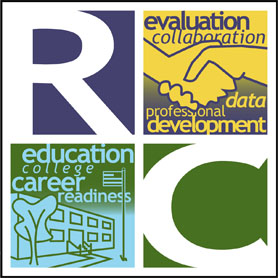HOME
College and Career Competency Framework
This companion site to www.cccframework.org was developed to support educators to easily launch, collect, and analyze data from the Competency Framework Needs Assessment, Competency-Specific Formative Questionnaires and Knowledge Tests, and the School Connectedness Snapshot. These assessments help students better understand both their strengths and areas for improvement related to intrapersonal and interpersonal competencies, as well as provide educators with data to inform instruction and supports. This guide provides more information on utilizing the assessment suite to measure social-emotional growth. These links provide the technical specifications on each assessment:
- Assertiveness Assessments
- Competency Framework Needs Assessment
- Conflict Management Assessments
- Empathy Formative Questionnaire
- Goal Setting Formative Questionnaire
- Networking Formative Questionnaire
- Self-Efficacy Assessments
- Self-Regulation Assessments
By creating a login, you will be directed to the My Portfolio page, where you will be able to choose and launch questionnaires to groups of students so that they can better understand their development of these skills. Additionally, as the questionnaire administrator, you will receive summarized results by domain in real time so that you can customize instruction to meet students` needs.
After completing a questionnaire, students will see their own results, helping them to reflect on how proficient they are at various components of a competency.
How to Administer an Assessment
Create a free account. Then, in My Portfolio, after you select an assessment and assign it a unique name, the website will generate a unique assessment code. Provide students with the link and the code.Some things to know:
- Students do not need an account to complete assessments; they only need unique student IDs and the link/code generated for each assessment.
- The questionnaires are each 13-28 items and should take students approximately 5-8 minutes to complete. The knowledge assessments include 20 items and require approximately 10 minutes to complete.
- Students receive results immediately upon completion of the assessment, at which point they can print their scores or take a screenshot.
- You will have access in My Portfolio to summarized results, individual student results, and an Excel file of the raw student data.
The video below will guide you step-by-step through the process of creating, administering, and viewing results from your assessments.
How to Begin Launching Assessments
One you are logged in, you will be redirected to My Portfolio where you will be able to add assessments or view assessments that you already created.
Free, unlimited use of the assessments is granted for educational purposes. If you would like to use an assessment for research, please contact Dr. Amy Gaumer Erickson at agaumer@ku.edu.